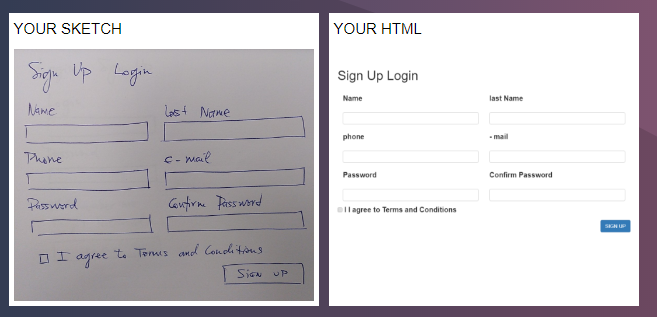
You can find all .Net core posts here.
Yesterday I was going through different articles as usual and one site attracted my attention.
It is a brand new AI project from Microsoft called Sketch2Code and it is absolutely free of cost.
What is Sketch2Code?
As the name suggests, it is a site which converts your sketch into the HTML code.
You can transform any hands-drawn design into a HTML code with AI.
So if you have a sketch made for a Mockup -> just upload the picture on this site and your HTML is ready.
It is really awesome and unique way of using Artificial Intelligence.
How it works?
- Go to the site: https://sketch2code.azurewebsites.net/
- Upload the sketch or you can even take a picture of your sketch

- Once the process is done, you can download the HTML code.
Samples
There are some samples on the site to start with.
For example, I ran the sample sketch and the site created very nice HTML for that:

It is really nice and free product from Microsoft.
Below is the basic flow if you are interested to know how it works:

You can get more information from here: https://channel9.msdn.com/Shows/AI-Show/Sketch2Code
Please note that, Your picture may be used to improve the underlying AI.
Hope it helps.
I met this tech before in other product, with sketches without AI: this AI is an evolution of the Microsoft Expression Blend, no doubt.
LikeLike
Hey, thanks for the information.
LikeLike
(OLD) Microsoft Expression Blend 3 + Sketchflow / Sketchflow already was UI prototyping sketches, but without scan functionality, just drawing sketch tools
LikeLike
Yeah right.
LikeLike
doesn’t work for me.
LikeLike
There was some issue. You can try it now.
LikeLike